Looking for the best Wedding videography LUT for your next film?
Introducing our first brand inspired Wedding Videography LUT, Poeta.
If you were on our email list, you received a series of happy emails over 8 weeks giving the best camera settings and color grading education we could possibly share to happily announce our first ever LUTS: Poeta.
Now, it’s all in one place for you to revisit and triple check that you’re doing everything you can to get the most dynamic range out of your camera sensors and color quality to make Poeta look it’s best!
Camera Settings
It all starts with our camera settings. If you don’t see these settings in your digital camera, you’re probably working with an older model (which means it’s time to upgrade friends).
These are not required, but only recommended.
- Be shooting in 4K or better
- Be shooting in 4:2:2 10 bit or higher
- Be shooting in a LOG gamma or a preferred flat profile of your choosing (as long as it’s something and not nothing)
- Follow your camera’s recommended exposure for that profile. For example, SLOG3 in Sony recommends slightly over exposing.
- Apply a Rec709 display to your camera’s playback screen so you can see how your footage will come out in post later.
Why shoot in 4K?
The higher the resolution, the sharper your image will be. For wedding filmmakers, shooting in 4K is highly recommended to help us crop in without sacrificing our quality on moments that we couldn’t get too close for i.e. the Ceremony and Toasts. Additionally, the jump from 1080 to 4k will show a significant different for social media posting, web page sharing or any other monitor that will display the video. It’s an overall better viewing experience than Full HD 1080. If your camera can shoot higher than 4k, and you have the hard drive space to store larger files, then we say go for it although it’s not necessary as most screens will compress your video down to 4k or 1080 to view anyways.
Why do I need to convert my LOG footage to Rec709? What is Rec2020?
Rec709 is a standard display for 1080 delivery whereas Rec2020 is a larger color space allowing your display to have more vibrant colors with a 4k delivery. Although, if you shoot in 4k and export in 1080, the compression is hardly noticeable. Most screens today display in Rec709. Only the big productions like Netflix and Disney film and export in Rec2020 color spaces so as a wedding filmmaker — Rec 709 is just fine.
Why should I film in LOG?
Shooting in a LOG gamma allows your camera to retain the most color information in the highlights and shadows by giving us every stop of dynamic range out of our camera’s sensor. If LOG still intimidates you, choosing a Cinetone flat profile as a beginning step toward color grading helped us a lot!
Does it matter if I shoot in 10 bit over 8 bit?
8 bit has 256 shades of color whereas 10 bit has 1024 shades of color. Therefore, shooting in 10-bit in our cameras allow more shades of color depth to be stored in our video’s data so we can have more flexibility to color grade later on. We also avoid something called “banding” in our skies when we’re shooting with little exposure like during Blue Hour.
How to convert LOG footage back to Rec709 (normal)?
Click on the following videos to watch tutorials for converting LOG footage back to Rec709 in the following softwares: Adobe Premiere Pro, Davinci Resolve and Final Cut Pro.
How to convert LOG footage in Adobe Premiere Pro
How to convert LOG footage in Davinci Resolve
How to convert LOG footage in Final Cut Pro
This is what we use to edit and color grade all of our films in. Therefore, as an extra bonus with Poeta LUTS, after purchase, you’ll have private access to Alesia’s behind the scenes of color grading her Sony footage in Final Cut. This extra educational piece does not offer free additional color grading mentorship. Please refer to online resources or purchase a mentorship with us to learn more.
Why choose Poeta as your creative LUT?
Poeta is for you if you’re a wedding filmmaker looking to niche toward true to life color with a subtle hint of film color stocks like Portra and Fugi while keeping your overall video bright and vivid.
Poeta is not for you if you’re looking for something more moody, earthy, and warm/sepia.
There are a lot of wedding videography LUT to choose from, so we wanted ours to stand out from the crowd by offering some inside looks at our own workflow and this educational blog post. We’ve also already built an amazing community of filmmakers, such as our Super 8mm students and Instagram subscribers. Thanks to them, we collectively built LUTS made for everybody in the top 3 camera systems used by wedding filmmakers and their flat profiles.
Best wedding videography LUT for Sony?
Since we are Sony shooters ourselves, we made an additional color grading workflow in Final Cut to share. Therefore, Poeta is great for SONY users!
What’s all included with my Wedding LUT Poeta purchase?
You’ll receive 5 creative LUT styles: 3 of them in a range of colors and 2 black and white styles.
You’ll additionally receive a link to access a video of Alesia’s color grading workflow with her own Sony SLOG3 footage.
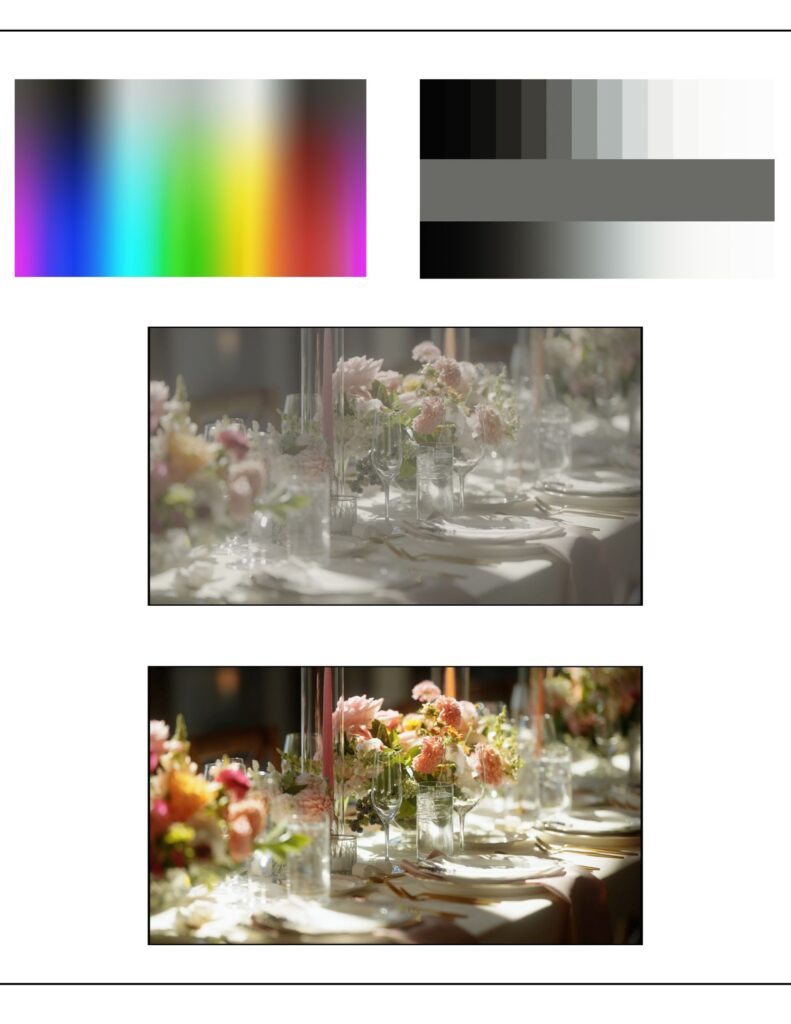
Ready to level up your wedding videography LUT? Learn more about Poeta here!
